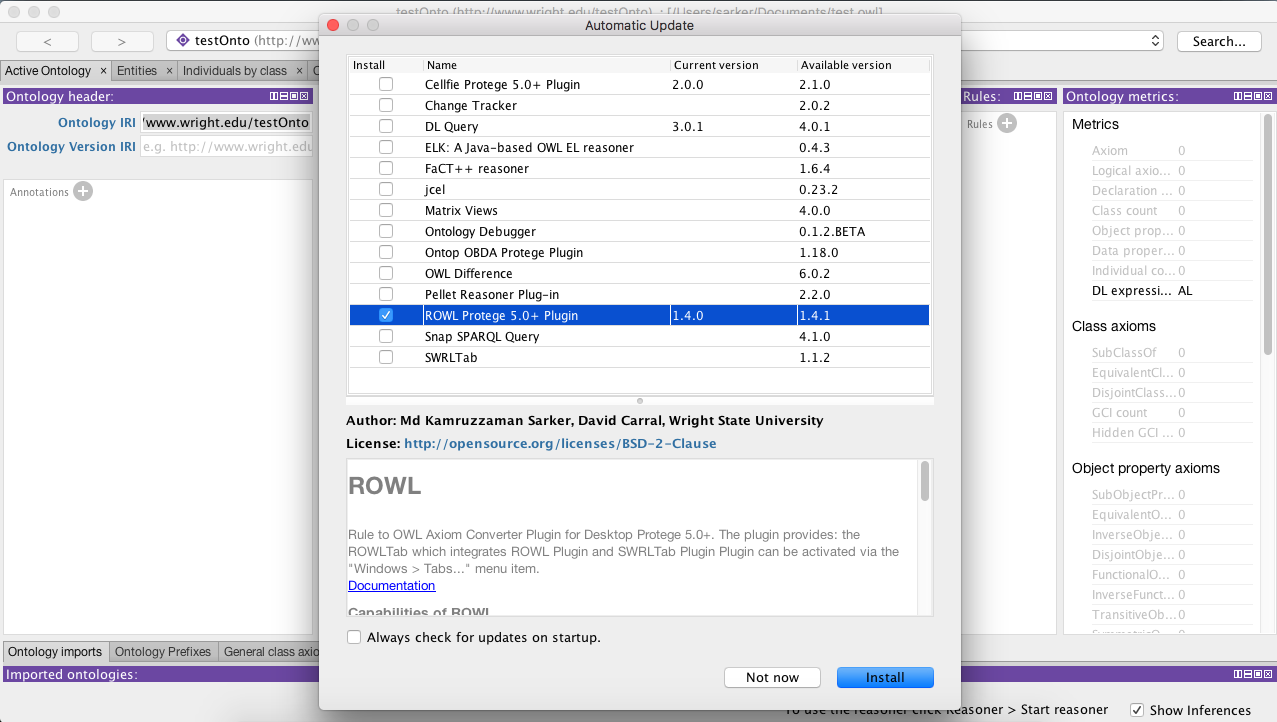Protege 5.0+ Plugin for Rule to OWL Axiom Conversion
Publications:
1. Accepted as a Software Demo at the 15th International Semantic Web Conference, ISWC2016, Kobe, Japan, October 2016: Md. Kamruzzaman Sarker, David Carral, Adila A. Krisnadhi and Pascal Hitzler, Modeling OWL with Rules: The ROWL Protege Plugin. (pdf)
2. Comparative evaluation available in: Md. Kamruzzaman Sarker, Adila A. Krisnadhi, David Carral and Pascal Hitzler, Rule-based OWL Modeling with ROWLTab Protege Plugin. To appear in Proceedings ESWC 2017. (pdf)
For Full documentation and Source-code: https://github.com/md-k-sarker/ROWL
Installation
To install this plugin you need to have Protege 5.0 release version or Later. This plugin will not work on Protege 5.0 beta version.
1. Click Check for plugins from File Menu

You will a see list of plugin.

2. Select ROWL: SWRL Rule to OWL Axiom Converter and Click Install

Now Plugin is installed. Restart Protege and Start using.
How to activate Plugin
How to Use
Create New Rule
- Write SWRL Rule in the Rule Text box.
- Click on Convert to OWL Axiom Button
- If the rule is convertible to OWL Axiom the it will show the generated axioms
- Select those(or single) axioms to Ontology and click Integrate Button
- The Axioms will be integrated with Ontology
- The Rule will also be saved in the Ontology as annotation.
- If the rule is not convertible to OWL Axiom then it gives the facility to switch to SWRLTab Plugin with this rule.
Edit Existing Rule
- Select a rule from the Table.
- Click on Edit
- Then the rule will appear in rule edit field and user can modify the rule.
Delete Existing Rule
- Select a rule from the Table.
- Click on Delete
- Then the rule will be deleted.
Create New OWLEntity
If an atom not found in the active Ontology then user can create new OWLEntity on the fly
- Right Click to see the possible suggestion to create OWL Entity

- Click on the popup menu to create new OWL Entity
Capabilities of ROWL
- Gives user way to enter OWL axioms by writing rules rather than creating axioms in protege.
- If a rule is successfully converted to OWL Axiom User will get the option to choose which axioms he want to integrate.
- If a rule is not successfully converted to OWL Axiom it gives the option to switch to SWRL tab(Existing to SWRLTab Plugin)
- It can save and reload the rules(Which rules is converted to OWL Axioms and at-least 1 axiom is integrated with ontology from that rule.
- It checks syntax of the rule. It supports SWRL Rule Syntax.
- It can create new OWL Entity on the fly. That means user can create new OWL Entity like Class, ObjectProperty etc from this plugin.
Current Limitations:
- It checks the syntax of the rule, not semantics. It is possible to insert meaningless rule which is syntactically correct.
- It doesn't support DataLog Syntax.
1. Click Check for plugins from File Menu.

You will see a list of plugins.
If new update is available you will see ROWLTab is listed there.
2. Select ROWL: SWRL Rule to OWL Axiom Converter and Click Install
A user evaluation was performed which shows that modeling with the ROWLTab is quicker and less error-prone than modeling without it. Results are summarized on our evaluation page. There is also a pdf manuscript with the full report.
Acknowledgement
This work was supported by the National Science Foundation under award 1017225 III: Small: TROn – Tractable Reasoning with Ontologies.